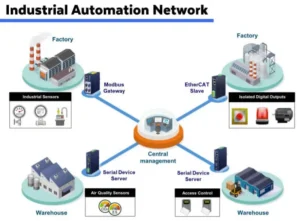Part1: What is a DB25 Terminal Transfer Board?
A DB25 Terminal Transfer Board is a critical interface conversion device designed for industrial automation, communication systems, and testing environments. It utilizes the standardized DB25 connector (male or female) to bridge connections between Programmable Logic Controllers (PLCs), I/O modules, sensors, and other automation equipment. Its primary functions include signal conversion, wiring expansion, and ensuring stable data transmission in demanding industrial settings.
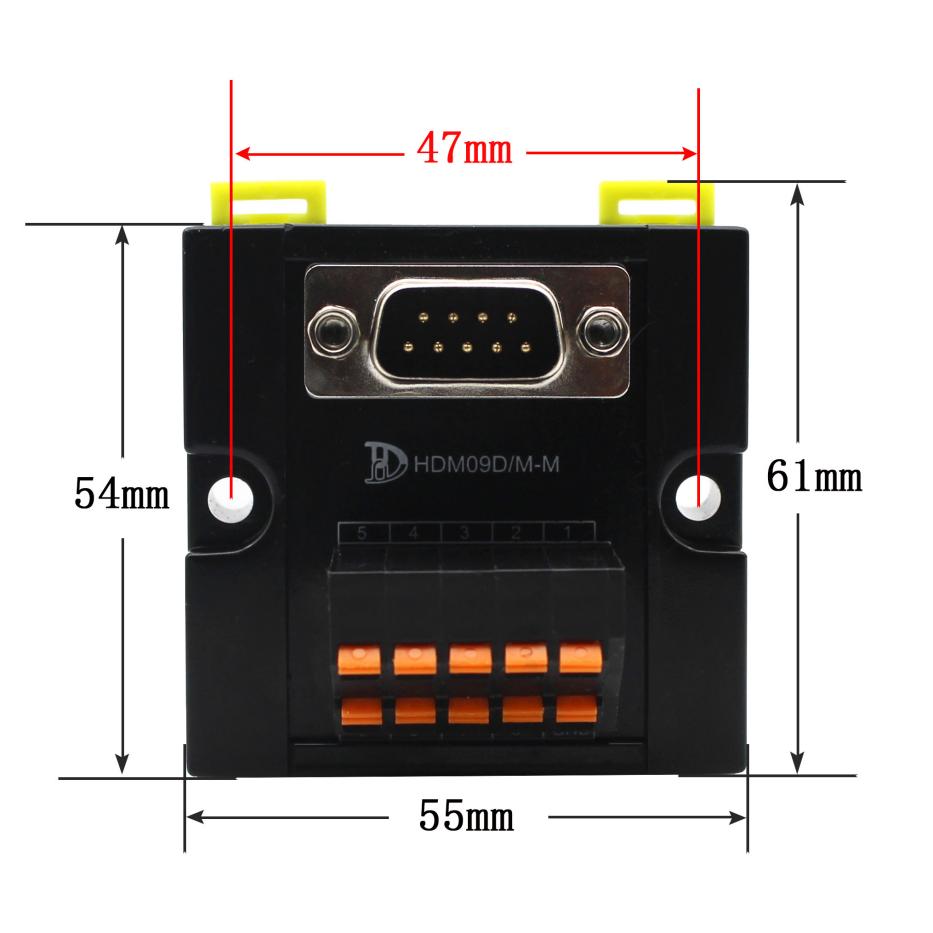
Typical Applications:
- PLC control cabinets
- Industrial robot communication systems
- Laboratory testing equipment
- Legacy device modernization
Part2: Key Features of DB25 Terminal Transfer Boards
① High Compatibility
DB25 boards support both male and female connectors, making them compatible with major PLC brands like Siemens, Mitsubishi, Allen-Bradley, and Omron. They also integrate seamlessly with I/O modules, HMIs, and legacy serial devices.
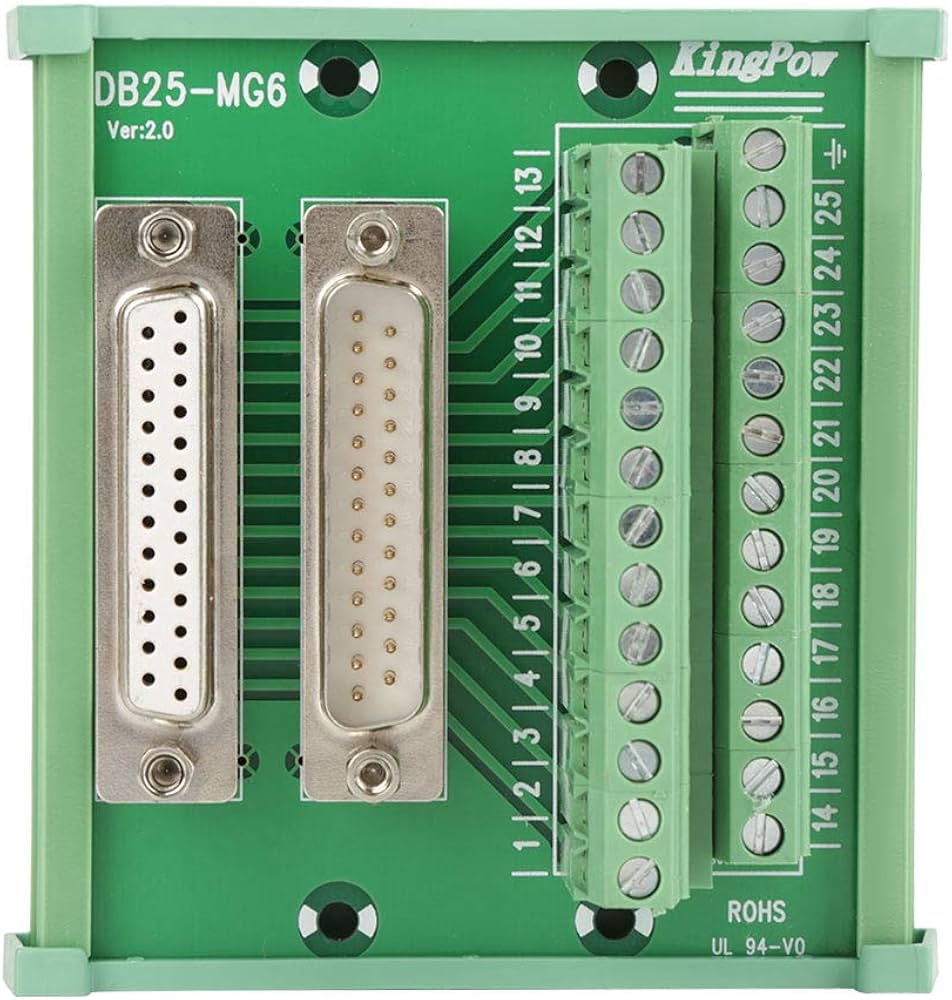
② Rapid Wiring Solutions
- Screw/Spring Terminals: Tool-free designs allow direct wire clamping without soldering, reducing installation time by 80%.
- Wide Terminal Spacing: Prevents accidental short circuits and supports thicker cables (up to 2.5mm²).
③ Industrial-Grade Durability
- High-Temperature Resistance: Constructed with flame-retardant PC/PA66 materials, operating reliably from -40°C to 85°C.
- EMI/RFI Shielding: Metal-coated housing and ferrite cores eliminate electromagnetic interference for zero-packet-loss transmission.
④ User-Friendly Design
- Color-Coded Terminals: Simplified identification for power (red), ground (black), and signal lines (blue/green).
- Laser-Etched Labels: Permanent markings for error-free wiring and maintenance.
Part3: How to Select the Right DB25 Terminal Transfer Board?
Step 1: Determine Connector Type
Male DB25: Used for output ports (e.g., connecting a PLC to external actuators).
Female DB25: Ideal for input devices (e.g., sensors feeding data to a controller).
Step 2: Verify Electrical Specifications
- Voltage/Current Ratings: Match your system’s requirements (common ranges: 5VDC–48VDC, 1A–10A).
- Signal Types:
- Digital Signals: Basic on/off control (e.g., relays).
- Analog Signals: Requires boards with precision ADC/DAC support.
- Mixed Signals: Hybrid boards with isolated channels to prevent crosstalk.
Step 3: Choose Terminal Types
Screw Terminals: Best for high-vibration environments (e.g., automotive assembly lines).
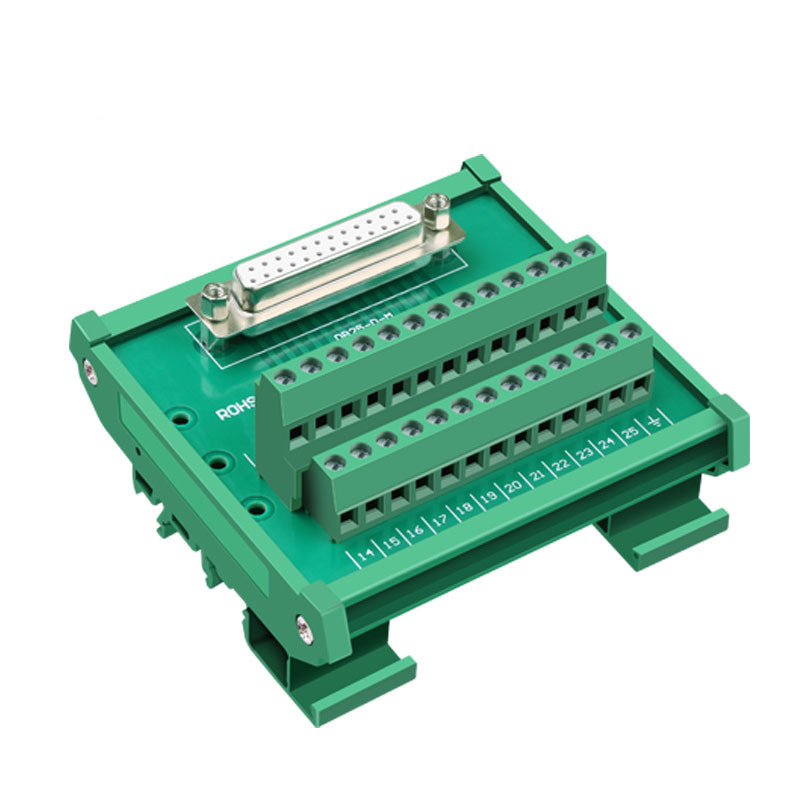
Spring Cages: Faster for temporary setups or lab testing.

IDC Connectors: For ribbon cable integration in compact spaces.
Step 4: Prioritize Application Needs
- Industrial Automation: Opt for IP67-rated, shock-resistant models.
- Telecom Systems: Select boards with RS-485 or Ethernet compatibility.
- R&D Labs: Look for breadboard-friendly designs with prototyping areas.
Part4: FAQs:Addressing Common Concerns
Q1: Can DB25 transfer boards handle high-speed data?
Yes, but performance depends on signal integrity. For speeds above 115.2kbps, use boards with impedance-matched traces and gold-plated contacts.
Q2: Are these boards compatible with Raspberry Pi or Arduino?
Absolutely! Pair them with USB-to-DB25 adapters for DIY projects or IoT prototypes.
Q3: How to troubleshoot intermittent connections?
Check for loose terminals or oxidation. Cleaning contacts with electronic-grade isopropyl alcohol often resolves issues.
Q4: What’s the lifespan of a DB25 transfer board?
Industrial-grade models endure over 10,000 insertion cycles and 100,000+ wire connections when properly maintained.
Part5: Why Choose Our DB25 Terminal Transfer Boards?
- Certified Quality: Compliant with CE, UL, and RoHS standards for global deployment.
- Customization Options: Request bespoke labeling, terminal counts (8–48 channels), or mixed connector types.
- 24/7 Support: Free access to wiring diagrams, CAD models, and live engineer consultations.
- Cost Efficiency: Bulk orders receive discounts up to 30%, with same-day shipping for urgent projects.
- Special Offer: Download our free PLC integration guide to optimize your automation setup!